|
|
Post by osnafrank on Jul 12, 2018 17:43:01 GMT
The Thread for any Question, Hints, Problems with the PC
|
|
|
|
Post by neesy on Jul 12, 2018 19:51:10 GMT
The Thread for any Question, Hints, Problems with the PC Oh - I thought this was the "politically correct" forum {I really need my snickering monkey emoji here} but I am glad to see it is for issues regarding computer problems, etc.
Love ya Frank
|
|
Deleted
Deleted Member
Posts: 0
|
Post by Deleted on Jul 14, 2018 16:23:07 GMT
The Thread for any Question, Hints, Problems with the PC Great thread! Love it love it love it  You are brilliant, Frank!! |
|
|
|
Post by osnafrank on Jul 14, 2018 16:45:44 GMT
The Thread for any Question, Hints, Problems with the PC Great thread! Love it love it love it  You are brilliant, Frank!! I have my Moments  |
|
|
|
Post by osnafrank on Oct 8, 2018 12:13:06 GMT
|
|
|
|
Post by osnafrank on Oct 9, 2018 12:36:54 GMT
If you don't know how to disable the Updates....
Press the Windows Loge Key and the R key
The Run" Window appears.
Type services.msc and press enter.
Scroll down to "Windows Update" and double click it.
In "Startup Type" choose Disabled.
Then click Apply and Ok to change the settings
|
|
|
|
Post by neesy on Oct 9, 2018 18:24:36 GMT
If you don't know how to disable the Updates....Press the Windows Loge Key and the R key
The Run" Window appears.
Type services.msc and press enter.
Scroll down to "Windows Update" and double click it.
In "Startup Type" choose Disabled.
Then click Apply and Ok to change the settings
I had to print this out (believe it or not) - So - now that I have done this, does this mean I will never get any Windows updates, again, ever?
|
|
|
|
Post by osnafrank on Oct 9, 2018 19:32:38 GMT
If you don't know how to disable the Updates....Press the Windows Loge Key and the R key
The Run" Window appears.
Type services.msc and press enter.
Scroll down to "Windows Update" and double click it.
In "Startup Type" choose Disabled.
Then click Apply and Ok to change the settings
I had to print this out (believe it or not) - So - now that I have done this, does this mean I will never get any Windows updates, again, ever?
Just wait a few Days, than make the same Steps again.
Then you choose "Automatic" in the "Startup Type" Window.
You can also Start a Update Manuel
Just open your Update Center and click "Search for Updates" |
|
|
|
Post by neesy on Oct 10, 2018 1:02:58 GMT
I had to print this out (believe it or not) - So - now that I have done this, does this mean I will never get any Windows updates, again, ever?
Just wait a few Days, than make the same Steps again.
Then you choose "Automatic" in the "Startup Type" Window.
You can also Start a Update Manuel
Just open your Update Center and click "Search for Updates" |
|
Deleted
Deleted Member
Posts: 0
|
Post by Deleted on Oct 10, 2018 2:34:47 GMT
I upgraded Firefox and all my bookmarks are gone! Going to "restore bookmarks" doesn't work. It says "unable to process backup file". I'm going to try & download old version.
|
|
Deleted
Deleted Member
Posts: 0
|
Post by Deleted on Oct 10, 2018 3:00:19 GMT
Thank you! I got a private message that fixed it! Not here, somewhere else.
Still, you guys rule! So as a reward, here's scientologist Tom Cruise kissing zenu. He's having a good time!
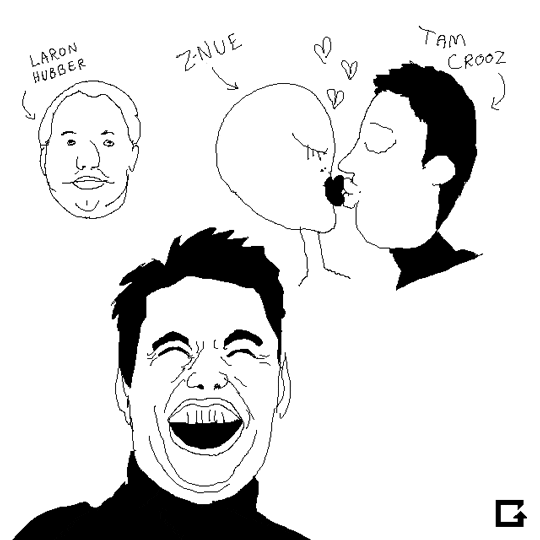
|
|
|
|
Post by osnafrank on Oct 10, 2018 8:54:35 GMT
I upgraded Firefox and all my bookmarks are gone! Going to "restore bookmarks" doesn't work. It says "unable to process backup file". I'm going to try & download old version.
I have 62.0.3 (64 Bit) and it has some.....strange behaviour once or twice a Day |
|
Deleted
Deleted Member
Posts: 0
|
Post by Deleted on Oct 12, 2018 1:21:16 GMT
Do you know the Version, after the Update ?
I have 62.0.3 (64 Bit)  -- sorry. It sucks! But whatever, I got my bookmarks back. The one I had before the upgrade/downgrade was much better. If I find it again I'll tell you what it is. I use Firefox concurrently with Internet Explorer 11, which I like much better. Have you tried Google Chrome? It made my system lag it seemed, but it works great for a lot of people. Thanks osnafrank! I love talking browsers. That and free antivirus software! All the minutia of this crap fascinates me. I'm thinking of trying Microsoft Edge! Yeah, I'm certifiable. What do you suppose SK uses? Something odd I'd wager! Coowon Browser, Browzar Browser, Comodo Ice Dragon (!!!) -- something like that. I've used the several versions of Comodo over the years much to my dismay and regret. But Ice Dragon? I'm so gonna try it. How could I not? Look at the logo ... damn!!! -- sorry. It sucks! But whatever, I got my bookmarks back. The one I had before the upgrade/downgrade was much better. If I find it again I'll tell you what it is. I use Firefox concurrently with Internet Explorer 11, which I like much better. Have you tried Google Chrome? It made my system lag it seemed, but it works great for a lot of people. Thanks osnafrank! I love talking browsers. That and free antivirus software! All the minutia of this crap fascinates me. I'm thinking of trying Microsoft Edge! Yeah, I'm certifiable. What do you suppose SK uses? Something odd I'd wager! Coowon Browser, Browzar Browser, Comodo Ice Dragon (!!!) -- something like that. I've used the several versions of Comodo over the years much to my dismay and regret. But Ice Dragon? I'm so gonna try it. How could I not? Look at the logo ... damn!!! |
|
|
|
Post by neesy on Oct 12, 2018 17:54:40 GMT
I upgraded Firefox and all my bookmarks are gone! Going to "restore bookmarks" doesn't work. It says "unable to process backup file". I'm going to try & download old version.
I have 62.0.3 (64 Bit) and it has some.....strange behaviour once or twice a DayDo you have a recommendation for free antivirus software? I am just using AVG (the free version).
|
|
|
|
Post by osnafrank on Oct 12, 2018 19:30:07 GMT
Do you know the Version, after the Update ?
I have 62.0.3 (64 Bit) and it has some.....strange behaviour once or twice a Day Do you have a recommendation for free antivirus software? I am just using AVG (the free version).
After the first Start, you have to register with an email Address but it's for free !Or do you use Windows 10 ?
Then Microsft's Defender is the best Solution |
|
|
|
Post by Klerekast on Oct 13, 2018 13:30:12 GMT
Not really a problem, but I do have a question... Does anyone know what all these little windows with the Mondriaan-like icon are?  They appear after starting up, and they are FAST. There are a lot of them, and they come and go fast as lightening. Even when I hover with the cursor on the icon on the start bar, it still doesn't give me the name of the program or whatever it is. It came with an update a while ago.
And ignore my desktop picture. Why yes, I am a fangirl.  |
|
|
|
Post by osnafrank on Oct 13, 2018 16:38:52 GMT
Klerekast what kind of update was it ? I have no Idea what kind of problem this is
|
|
|
|
Post by Klerekast on Oct 13, 2018 17:58:12 GMT
Unfortunately I don't remember, I'm a complete noob when it comes to computers. It must have been a regular Windows update, because those are all I get apart from Firefox updates.  |
|
|
|
Post by Steffen on Oct 18, 2018 1:43:13 GMT
Klerekast what kind of update was it ? I have no Idea what kind of problem this is Are you using Windows 10? Start the Task Manager and look at the Startup tab. It displays each program that loads at startup. Google each item if you need to. Hopefully that will help you identify the culprit and you can then disable it. |
|
|
|
Post by Klerekast on Oct 28, 2018 16:40:41 GMT
Thanks for the tip! I do use Windows 10. I looked it up, but sadly the mysterious program isn't there. There are four programs mentioned at startup, and none of them have that weird Mondriaan-like icon.  I even googled "Windows Mondriaan-like icon" after trying many other searches, but nothing comes up. Maybe it's some kind of virus? But as far as I know it's not causing my computer any harm, so I guess I'll just wait for it to go away on its own. 014 |
|